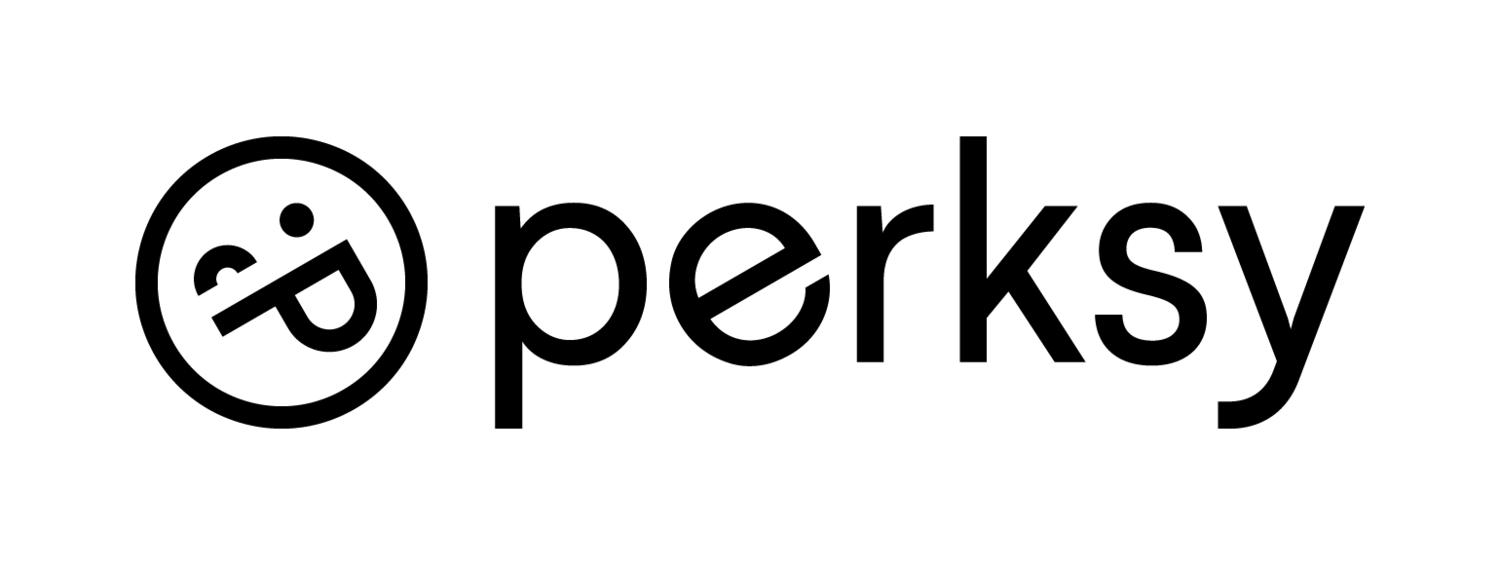Activity
Video INSTRUCTIONS
INTRODUCTION
Welcome everyone! Before we begin, make sure you have installed the Appen Mobile App. https://getperksy.app.link/project-molluca
Make sure you scroll to the bottom of the page to see the tutorial video of how to log in!
VIDEO REQUREMENTS (MUST DO’S)
Must be 1-2 minutes in length and include at least 3 types of camera movements (zooming in, panning left, right, up and down).
Must have at least (3) scenes in the video. This could be capturing yourself walking, capturing the environment, zooming in on something happening.
Must have at least a few seconds of “uninteresting” or dead space. (ex. A shot of grass or the ground before you actually start the main content).
Must have some sort of main content. Imagine you are filming something to share on social media. You might take a video while you on a hike, going skiing, or playing with your pets.
DISQUALIFYING CRITERIA (DON’T DO)
DO NOT film a 1-2 minute stationary scene with nothing happening.
DO NOT film in complete darkness.
DO NOT show other peoples faces.
DO NOT edit or cut the video in any way.
EXAMPLE 1 - HIKING OR GOING TO A PARK
Start.
Film yourself walking toward or when you arrive at the trail or park.
Pan left (camera movement #1), look around at the scenery. Pan right (camera movement #2) to the rest of it.
Film 15 seconds of the ground.
Zoom in (camera movement #3) on anything interesting or noteworthy.
Walk around a little bit, give a thumbs up to the camera.
Finish.
EXAMPLE 2 - DOING YARD WORK, GARDENING OR SHOVELING SNOW
Start.
Film 15 seconds of the ground.
Film yourself walking around your property, maybe holding equipment of some sort.
Pan left (camera movement #1), look around your property. Pan right (camera movement #2) to the rest of it.
Zoom in (camera movement #3) on any trees or plants or pets.
Perform minor work on the lawn, garden, or shovel snow.
Finish.
EXAMPLE 3 - PLAYING A SPORT
Start.
Film yourself walking toward or when you arrive at a basketball or soccer field
Pan left (camera movement #1), look around at the scenery. Pan right (camera movement #2) to the rest of it.
Film 15 seconds of the ground.
Have yourself filmed while you are shooting hoops, or kicking a soccer ball.
Walk around a little bit, give a thumbs up to the camera.
Finish.
UPLOADING YOUR ACTIVITY VIDEO TO APPEN MOBILE
Project Number: 7571
Your Unique PINS located on your consent form.
Activity PINS start with “ACT”. (ex. ACT1234)
If you have questions or are having trouble, please email [email protected].